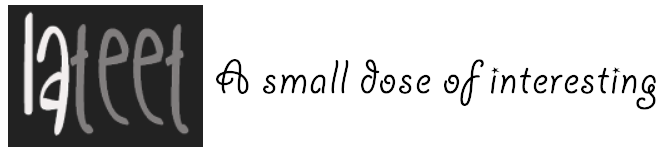Have an Idea for an App? 7 Steps to Create and Launch Your Own App

Do you have a great idea for an app but you don’t know where to start?
If this is your first time, you may need tips on how to start your own app. Once you have an idea, you need to flesh it out and decide how much time and money you want to sink into development.
App creation is expensive and many apps fail. In fact, Gartner predicted that less than 0.01 percent of consumer mobile apps would be financially successful through 2018.
If you want to prevent your own app disaster, find out the steps you need to take from brainstorming to launching and beyond.
1. Brainstorm with a Business Model Canvas
The first step in creating an app is brainstorming ideas. You’re creating and selling a product, so consider this a business. You have to know what kind of app you’re making and understand its impact and value.
Customers find value in apps that are useful in some way or solve a problem. Your app should be able to assist them in new and creative ways. Apps that solve a problem or make life more convenient are popular choices among users.
Brainstorm your ideas with a business model canvas. This template helps you think about costs, customer base, resources, and most importantly, value.
Using a business model canvas helps you understand your app from the inside out. This is an important step to take before you send your ideas to a developer.
2. Choose to Be a Co-Founder
App development is not only expensive, but it’s also time consuming. You have to consider marketing, project management, copywriting, and more. Not to mention once your app is out there, you have to handle bugs and updates.
Having partners can make the process much easier. Each person should be in charge of a few key tasks to divide the workload. Leave someone in charge of customer questions and another in charge of social media.
Pick a co-founder that shares the same visions and ideas for the app that you do. Otherwise, you risk fighting and miscommunication.
3. Create Mockups or an Interactive Prototype
If you’re an artist, sketch out each screen. Plan out the entire user journey from your logo to each menu’s design.
If you’re not great at drawing, you can create a digital mockup of your app. There are plenty of mockup tools online that you can use to bring your vision to life. Certain services even let you make interactive designs.
4. Calculate the Costs and Risks
I know what you’re thinking. You have an amazing idea for an app and you can’t wait to send your idea to a developer. But even if you’ve done your research and planned everything out, you need to understand the risks.
For one, app development is expensive. Cost depends on how many features you need, which platform you use, and whether you use a development company or a freelancer.
Your app design reflects the price you paid. It might surprise you how much each feature costs to put in place. Use an app cost calculator to get an idea of how much you can expect to spend and go from there.
What about risks?
Of course, you want to launch a successful app, but there’s no guarantee you’ll achieve the success you envisioned. You may sink thousands of dollars into your app only to find out no one is downloading and using it.
This is why you have to decide on a budget and understand the costs of app development beforehand. It’s also important to remember this is a business, not just a product.
5. Raise Funds
Not everyone has thousands of dollars in their bank account to launch an app. You’ll need to raise funds somehow and you have a few different options to do this.
- Start a Kickstarter or use Indiegogo
- Ask for help from friends and family
- Find an angel investor
- Ask for donations on your website or blog
Remember that crowdfunding websites take a percentage of the funds raised. And even if you pitch your idea to friends and family, take it seriously and treat it like a business deal.
6. Hire Your App Development Team
Now you’re ready to hire your team to create your vision for you. There are several options for development that you can choose.
Most people choose to hire a development agency or a freelancer. If you use a software company, expect to pay around $100-250 an hour. If this is your first app you probably don’t have that much to spend.
You can also hire a freelancer to do the work for you. This is a much cheaper option but it can be risky because the app may not turn out as you pictured. You can prevent this by choosing a site that allows reviews and picking highly-rated workers.
Wondering how to create an app yourself? Another option is to use an App Maker which significantly cuts down on the time and cost of development.
7. Launch and Market
To submit an app to Apple or Android stores, you have to register a developer account and pay a fee. The Apple App Store charges $99 a year, and Google Play is $25.
Your development team will load the app onto the market but once it’s there, you still have work to do.
Users won’t find out about your app unless you get the word out. The best way to do this is through reviews. Bloggers, tech companies, and word-of-mouth reviews are the most important.
If your app isn’t gaining any traction, make sure you’re avoiding these mistakes. Address any complaints and use top-notch customer service to keep your users happy.
Have an Idea for an App? Get Started!
The most important step when launching a new product or idea is to get started. So now that you know the key steps in creating and launching an app, get the ball rolling.
Start with a detailed idea for an app, create a mockup or prototype, and hire your development team. Remember, once your app is out there you still have to market it.
Need more inspiration? Check out our useful tips page for a little bit of everything that might inspire new app ideas.