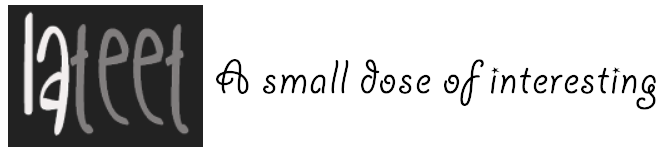What Does PDF Stand For and Why Do We Use This File Type, Anyway?

There are hundreds of computer file types, but only 50 types are often used.
Still, 50 is a lot to remember!
If you’re one of the 135 million users of Microsoft Office 365 Commercial, then you know DOC and XLS files. If you have music files in your computer, you’re likely familiar with WAV. When you save photos, you probably choose JPEG.
But what about PDF? How well do you know it?
Don’t worry if you don’t — PDF, even if it’s been around for almost three decades now, still gets the better of many of us.
So, what does PDF stand for and why would you even want to use it? Keep reading then as we’ll address all these questions in this post!
What Does PDF Stand For?
PDF stands for Portable Document Format. Adobe invented it back in the 1990s so that people can store one document in a single file. But its first biggest user was the Internal Revenue Service.
It was in early 1994 when the IRS started giving out tax forms using the PDF format.
Companies also used PDFs to save large files (think posters and banners) they needed to print.
PDF has a come a long way since then — it has become a government standard for file management. All electronic documents needing long-term preservation needs to be in PDF/A format.
As for individuals and professionals, PDF is an easy way to standardize, edit, and share files. All the while keeping the digital document’s contents safe and secure online.
What is a PDF Document Used for and What Makes it Special?
Now, you’re likely wondering what is a PDF document used for and why not use DOC instead.
The use of PDF ensures that the file’s contents get displayed the same way across all devices. That means it’ll look the same regardless of what device you’re using to view it. A PDF file you view on a Windows computer will display the same way on a Mac, an iPhone, or an Android tablet.
Print a PDF document, and it will also look exactly the same way on paper as it does on your computer screen.
That consistency is one of the reasons government forms and files now use the PDF format. It’s also why you can now enjoy the convenience of printing official forms at the comfort of your home.
Using MS Word is still great for text, but not so much if you want to use images and charts in the document. If you were to send this to someone who doesn’t have MS Word, it won’t show up right on their end. They may not even be able to open the file at all!
What’s more, PDF lets you fill out forms online! Let’s say want to want to take out a loan to finance your business. Many online lenders and banks now allow you to fill out their forms online, using a PDF file.
Whereas PDF is completely viewable online. Plus, most modern browsers already have a free built-in PDF viewer.
What is Tiff and How Is It Different from PDF?
TIFF stands for Tagged Image File Format, which is why it’s a common file format used by graphic designers. While a TIFF file can contain text, it will display as part of the image. That makes searching for text impossible with TIFF.
This is where PDF, with its OCR feature, comes into play.
So, what is an OCR? OCR stands for optical character recognition. It allows PDF users to search for text (letters, numbers, and special characters) in a PDF document.
Security: A Big PDF Advantage
One of the biggest barriers to digital communication is ensuring safe data transfer. If you have a business, emailing files containing sensitive information online is risky. You only have to think of the three billion Yahoo emails hacked to know that cyber threat is real.
PDF gives you a more secure way to send files by encrypting them with a password. This reduces the risks of unauthorized individuals having access to the files’ contents.
Also, whenever you revise PDF files, those revisions leave an electronic footprint. Let’s say you think someone tampered with official business documents. You can track any changes made, including the author and date, on a PDF file.
Easy File Conversion to PDF
Most document file types, such as DOC and JPEG are convertible into PDF. One reason to convert a file into PDF is to compress an otherwise huge document size.
Let’s say you need to scan a letter-sized document. That would take up about 1 MB of space. So, if you need to scan 100 letter-sized pages, that already equates to 100 MB of space.
Convert the same page into a PDF file, and it will only use up an average of 30 KB. That’s only 3 MB for all 100 pages you save in PDF format.
Where Else Can You Use PDF?
PDFs are perfect for creating digital presentations, like slide shows, for your business. If you’re using email marketing to generate new leads, use PDF to present your campaigns. This way, your future clients can view your presentation no matter what device they use.
Since you can insert high-resolution graphics in a PDF file, it’s a great way to create a digital portfolio. You can even insert hyperlinks in it, say of your published previous work. That link is clickable, so the person reading your portfolio can easily access that web page.
Start Learning How to Use PDF Now
There you have it, the answer to what does PDF stand for and why you should start using it! It’s safe, flexible, compressible, and of course, portable. Those are all features that make it one of the best document utilities for your business.
Also, keep in mind that the government uses PDF as a standard for documents. So, it’s safe to assume that this file format is here to stay.
Speaking of computer files, is your computer giving you a hard time? If so, then you should check out this ultimate guide on how to fix the most common computer problems!