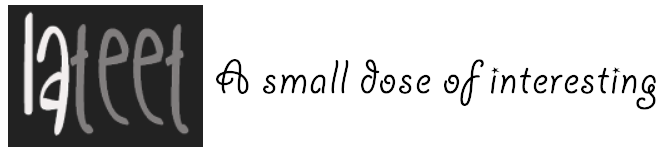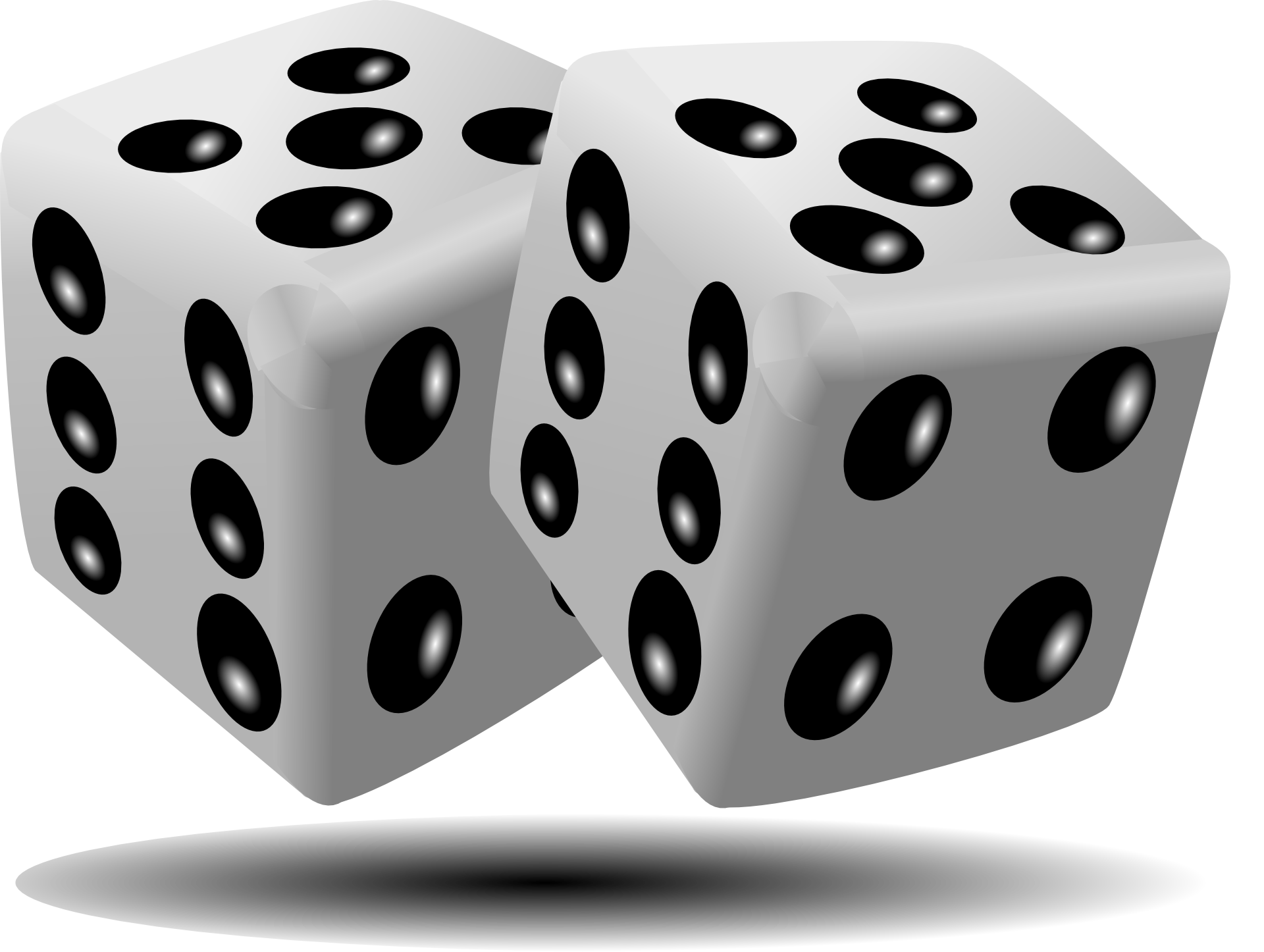Sliding Into the DM’s: What to Know About Instagram Direct Messaging

If you’re familiar with the lingo, you’ll know what sliding into the DMs is all about. It’s messaging someone on Instagram in the most casual way possible.
But, if you missed this trend or you aren’t the gifted lothario you once were, don’t fear. Instagram Direct Messaging can do more than contacting your favorite influencer.
Here is everything you need to know about Instagram Direct Messaging.
What is Instagram Direct Messaging?
Instagram Direct Messaging is a messaging service provided by Instagram. It allows users to send messages to each other. Unlike its counterparts, it focuses on text-based communication. That’s different from sending photos and videos like on Snapchat.
When using Instagram Direct Messaging, you don’t have the same kind of access. You’ll notice some features are missing such as stickers, GIFs, or emojis. But it is a very convenient way of contacting your followers or people you follow with a fair degree of privacy.
Why Should I Use Instagram Messages?
There are many reasons why you should use Instagram Direct Messages. Here are some of them.
It’s Private(ish)
You don’t want everyone knowing what you said to who! If you message someone via their profile page, they may see it in their feed which could mean that anyone else sees it too. With Instagram Direct Messages though, no one but the person receiving the message will ever see it unless they choose to share it in public. This makes it much easier to keep things private.
No Stickers or Images
While we love adding fun little touches to our photos, sometimes we don’t feel like doing so. Messenger is a great way to get rid of the graphics and focus on the chat.
When posting an image on Instagram, you can add a sticker to make it look even better. Yet, if you do decide to post something without a sticker, you won’t get the same effect.
So, if you want to show off how good your food looks, go ahead and put a sticker on it. Otherwise, save yourself from having to worry about whether you got the right emoji or not.
More Convenient
Instagram Messenger is the most convenient way of contacting your followers or those you follow. You don’t need to email or navigate outside of the app to ask a simple question. That’s most useful for businesses and clients who want a quick answer to a question.
Yet, if you’re looking to talk to friends or family members, Whatsapp or Facebook Messenger could work out best. It gives you complete control over the conversation and lets you avoid awkward silences. Plus, you can delete conversations at any time with relative ease.
Improve Engagement and Relationships
Whether you’re considering becoming an influencer or you’re messaging your favorite one. Being able to message through the app itself is a great way to personalize a conversation. That’s why it’s so popular with businesses.
Plus, when you start talking to someone instead of seeing their posts, you might find that you actually enjoy chatting more than scrolling through their stories.
What’s more, this method also helps build relationships between brands and customers. When you reach out to someone, you give them a chance to respond back. And since there aren’t images involved, you know exactly what you’re getting into.
What Are The Downsides to Instagram Messages?
Of course, there are downsides to messaging through Instagram. For starters, you cannot reply to comments made within stories. So, if you were replying to a comment left on a photo posted earlier, you would have to wait until after the story got deleted before being able to respond.
Another downside is that you cannot view all the images sent to you. While this isn’t as big of a deal as it sounds, it does limit the amount of time you spend scrolling through other peoples’ posts.
If you find that you miss seeing certain pictures because you weren’t aware they got shared. Then you might consider switching back to regular Instagram Story sharing.
Can I Access Instagram Messages on my Computer?
Yes, you can access Instagram messages on any device including computers. Log into your account using the web browser version of the site. Then click on “Messages” under “Settings.” From here, you’ll be able to read and send messages to people you’ve added to your list.
How Do I Send A Direct Message On Instagram?
To start a conversation with another user on Instagram, open up the photo gallery and select “Direct Messages”. Then type away until you find the person you wish to contact.
If you know the username of the person you would like to speak to, then all you need to do is search for it within the list of contacts. Once found, tap on the name and begin typing away.
Or, you can also click on the heart icon next to the name of the person you’d like to communicate with. Doing this will bring up a menu where you can either “Like” or “Message.”
How Can I Make My Profile Private?
You don’t have to make your entire account private for others to not be able to see what you post. Yet, suppose you want to keep certain posts hidden from everyone but yourself. You can do so through the settings tab under privacy options. And it’s similar for messages.
If there’s a particular person you don’t want to speak to, you can block that individual user. Or there are settings that can filter who messages you on Instagram.
What Happens To My DMs When Someone Unfollows Me?
When someone unfollows you, your direct messages won’t disappear immediately. They will remain until either one of you un-favorites the other. Suppose you’ve been following someone. You may still receive some direct messages even after they unfollowed you.
Can I Delete A Specific Direct Message From The Inbox?
Yes! Click on the trashcan icon next to the direct message you wish to delete. It should appear at the top right-hand corner of the screen. Clicking on it will take you straight into the inbox. There you’ll be able to remove any specific direct message.
How Long Does An Instant Reply Take?
An instant reply is exactly that, instant. Providing you have an internet connection. Of course, it all depends on what they’re doing at the time in order for a reply to appear. But like other services, it’s almost instantaneous. Once the message uploads to the internet, of course.
How Do People Find Me on Instagram?
The best place to find people on Instagram is via hashtags. Hashtags allow you to search for specific topics on Instagram. For example, instagood would show you photos tagged with the word ‘good’. So, when searching for new followers, use relevant hashtags to your niche.
Can I Screenshot an Instagram DM?
Yes, you can screenshot a direct message using the print button located below the text box. Press down on the home key and drag across the image you’d like to save. Once complete, release the mouse button and hit share. Your screenshot then saves to your camera roll.
If you screenshot Instagram DM it doesn’t notify the user of message screenshots. This differs from similar messaging apps such as Snapchat.
What Should I Use Instead of Instagram for DMs?
Depending on your use case, there are other options available. You might consider WhatsApp which offers more features than messaging. Recently, they included a disappear feature like Snapchat. There’s also Facebook Messenger. Facebook Messenger allows users to chat face-to-face without having to download another app.
For the most part, think of Instagram’s messaging service as a convenient use case. It’s there to contact those with an Instagram profile in private. And, suppose you want more of a wholesome messenger service with more privacy. You can also use Telegram or Signal, though these don’t link to your social media profiles.
Sliding Into Instagram DMs With Style
Instagram direct messaging is a good way to connect with friends and family online and share photos. It’s not all about your favorite influencers. You can also follow celebrities, brands, and businesses. That way, you get information about their products and services. But because you can follow anyone, doesn’t mean you need to.
Follow only those accounts which interest you. Don’t worry too much about how many likes or comments each photo gets. Instead, focus on posting quality content. Remember, the most important thing is being genuine. And sliding into those DMs will come without effort in no time!
Keep browsing for more top content!