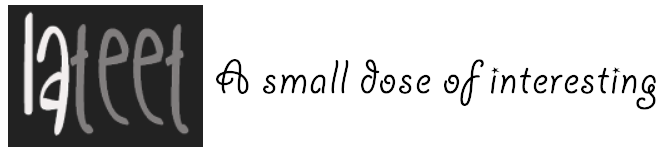7 Facts About Macbook Air Computers for Apple Enthusiasts

These MacBook Air tips are about to make your Apple experience ten times better. There are plenty of highlighted features in your MacBook that most people already know about, but there are also plenty of useful tools that remain unknown to the majority of users.
These seven facts about MacBook Air computers will add beneficial shortcuts and accessibility to your personal computer.
1. Spotlight for Searching
If you ever need to get to something quick, whether it be on the MacBook Air itself or the internet, macOS’s Spotlight is the program to get the job done. Pressing the Magnify Glass in the upper-right corner or pressing Command-Space bar pops open Spotlight.
Spotlight is able to quickly navigate your computer system for files, do calculations like mathematics or currency conversion, or even quickly get a definition for you. All of this is possible without having to open up Safari or Google Chrome. Spotlight is the all-in-one navigator to your computer and the internet.
2. Text to Speech
Sometimes the computer can hurt our eyes after long periods of use. With the Text to Speech option, you can have the MacBook Air operating system read out the text on the screen. This can be done by highlighting the specific text you want to read out loud or by pressing a specified key command (default Option-Esc).
This is beneficial for those that are simply tired of reading or those who are big into multitasking. Rather than trying to read the text and then switch to the task at hand (for instance writing an article), you can rely on text to speech to read to you while you type.
3. Retina Display
The beautiful displays found on the majority of Mac products are hard to compete with. The MacBook Air has a Retina Display that can naturally show images at 2k image quality. And thanks to a MacBook Air Docking Station, you can even have the laptop hooked up to an external monitor that displays up to 6k.
This powerful display makes a great deal of a difference when it comes to content editing. Powerful high-resolution displays are great for video editing because of their ability to capture a great number of colors, display deeper blacks, and show more vibrant whites. These are important when it comes to the editing process because it shows more natural, realistic colors compared to toned-down display resolutions.
4. Bluetooth 5.0
The introduction of Bluetooth 5.0 also brings greater versatility and productivity to the MacBook Air. Bluetooth 5.0 uses less power than the previous versions, so it can help keep the computer going for longer periods of time.
This also brings in faster data transmission capability, meaning that the devices hooked up over Bluetooth will have faster response times. Faster response times lead to a decrease in waiting and lag that could decrease productivity.
As a bonus, there is also an increased range with Bluetooth 5.0. This means you can walk further away either with Airpods or your mouse before there is any type of signal loss.
5. Trackpad
The Trackpad provided for the MacBook Air is capable of more gestures than ever thought possible. Providing a minimum of 15 different built-in gestures, the Trackpad can make multitasking easier than ever before. Your hand does not need to leave the trackpad to perform tasks that would otherwise be a nuisance.
Instead of looking for the scrollbar, you only need two fingers on the Trackpad. By moving two fingers up and down on the Trackpad you can scroll down the page.
You can pinch with two fingers to zoom in and out. If you need to answer a notification, use two fingers to swipe to the left to access the message.
Once these types of gestures are mastered, they make it easy to switch between windows. Information is easily accessible without trying to remember where it was located. Of all the MacBook Air tips mentioned, this one can be considered the game-changer.
6. Productivity Applications
Many people are familiar with Google Docs or the Microsoft Office Suite, but did you know that Apple offers its own productivity applications?
The list of applications include:
- Pages – A word processing application used to type of documents
- Keynote – Perfect for putting together a presentation that requires multiple slides
- iMovie – An easy-to-use video editing software that can bring a video project to life
- Photos – Beyond just a place to look at your photos, the app lets you edit and adjust your images to your liking
- Garageband – A music editing and recording program
These are just some of the simple apps that are easy to get started with. There are plenty of other applications that come with macOS.
The best part is these software applications come with the operating system, rather than having to buy them separately like Microsoft Office or being connected to the internet like Google Drive.
7. Integration Between Other iOS Devices
The MacBook Air benefits continue if you already own other Apple devices. The integration provided between the devices is seamless, making it easy to start a task on your iPhone and quickly switch over to your MacBook.
If someone messages you on your iPhone, there is no need to grab your phone and have it pull you away from the task at hand. You have the ability to message them back right from your MacBook Air, allowing for a quick reply while letting you get straight back to what you were doing.
Say you found an interesting article on your iPad that is not tablet-optimized. You can quickly send it off to your laptop with no problem thanks to the program Handoff. This means no lag or restart times needed to continue where you were.
These Facts About MacBook Air Computers Make It Irresistible
The MacBook Air is one of the best options for starting a journey into the land of Apple’s computer hardware. It comes in at the best price point while providing some of the best features. These facts about MacBook Air computers make it seem like there is no sense in ever going back to PC.
Check out our related articles for the latest information on technology and share with some friends that might be considering the switch from PC to Apple.