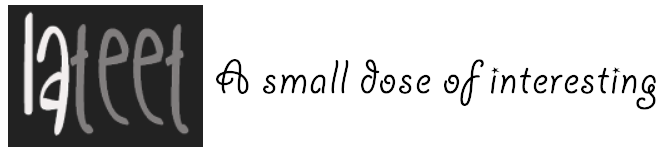PC Vs. Mac: Which One’s Best For A Student?

According to a survey that was conducted on adults in America, 90% of them own a computerized gadget. However, the debate on choosing an appropriate computer is intensifying.
Both parents and students are not sure which computer between PC and Mac is best for their studies. Although most colleges accept PC or Mac, it’s still difficult to make the decision.
People buy computers or other gadgets based on their expectations. If you are unsure of what you want and how to buy a computer, looking for recommendations from friends is a wise step.
However, if you’re in a circle of friends who are facing the same problem as you, then finding an expert is your only option. We are here for you.
In this blog, we will explain the basics to consider and the difference between the two for easy decision-making.
College Compatibility
The first thing to consider in your investment is the compatibility of your device with your college. As stated earlier, most colleges are equipped to accommodate both computers. However, on the rare occasions that your college expressly doesn’t have resources to connect with one of the devices, investing in it would be a waste of cash.
Before placing your order, ensure you have a clear image of what your school accommodates. Also, look for details on what experiences those without compatible devices have.
In the cases where all devices are accepted, finding a tiebreaker can be slightly tough. Here are things to consider.
Performance
If you put a PC and a Mac machine with similar specs together, Mac will automatically outperform PC. Apple ensures that their hardware and software are compatible and they have no issues.
On the other hand, Windows computers are designed using software and hardware from different companies.
Therefore, you are likely to get low performance for Windows when you compare the two. If all you want is the best machine, buying from Apple is the right move. However, if you are looking for a compelling computer, Windows might have something for you.
Due to its diverse hardware and software parts, Microsoft is able to develop ultra-high performance computers for their customers. Therefore, if all you want is a high performing computer, Windows will be appropriate.
Durability
Every student wants to be sure that all their study materials are secure throughout the course period. No one is ready to face depression thinking that their computer could break down with all their information in it.
Investing in a durable gadget saves you the hustle of going to the shops over and over. Before making the decision, do good research and see which devices are durable? The best way to do the research is going around campus to see which types are common amongst students.
Go online to see which devices still have their older version on the market. This information will direct you to make the right decision without struggling.
Warranty considerations are also recommended. Keep in mind that these devices will cost you a fortune. Therefore, getting the best deal is highly important.
Most PC manufacturers offer extended and standard warranty coverage that cover labor and parts for manufacturer’s defects. Occasionally, there are those that offer accidental protection which covers accidents like liquid drops and spills.
Mac computers come with a one year warranty that can be extended to three years. The warranty covers up to two incidents of accidental damages. However, when you have more than two unintentional damages, the warranty provides deductible fees on every repair.
PC Or Mac: Usage
It’s always good to buy something that will offer you a smooth learning environment. When you get a device that is not compatible with your field of study, you will spend most of your time servicing it.
You don’t have to go through all those struggles; do your research and find the most appropriate machine. For instance, if you’re venturing into the design industry, Macintosh computers are considered the best in that field.
On the other hand, if your field is dependent on software, Windows-operated computers always perform better. Ensure you communicate with your professors and get necessary information about your area of interest. If possible, try and communicate with the IT department and know their preference.
Cost
Cost is the ultimate consideration for any investment you make. When working on a low budget, it’s essential to ensure that you get value for your money regardless of what device you pick. When comparing Mac and PC computers, Apple devices come with a high price tag.
Their high price, when compared to most Windows devices, affects how students acquire them. Some students may consider getting a loan.
Although price often dictates what you get, there are Windows computers with high performance than Apple that have a lower price tag. Price does not always signify quality. Therefore, take both computers for testing before settling on one.
While considering price, looking at long term expectations is an added advantage. Cheap gadgets don’t often have a durable warranty cover. In case of any software or hardware break down, you may have to spend a lot of money on spare parts.
Other Factors to Consider
Among other things, the last thing every student want is to carry a computer that is more of a desktop due to battery life. Ensure your computer of choice has a good battery life, and it can withstand several hours of usage without having to recharge.
This will guarantee that you can concentrate on your projects without thinking of where you will plug in.
Additionally, it’s essential to consider the availability of various parts. In case your warranty lapses, you will still want to be sure that you can repair your devices comfortably and know where to get the spare parts.
Bottom Line
The debate on which computer is best between PC or Mac will continue. It is not quite easy to make the decision and say which is best for students since every student has their preferences.
However, if your school or your field of study does not limit you on which computers to buy, ensure you settle for one that meets your standards. If making the decision is still complicated, check out our blog to learn more.