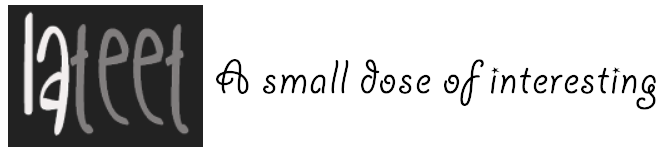10 of the Most Common Computer Problems and How to Fix Them

Believe it or not, nearly 260 million PCs were shipped around the world in 2018. That’s a lot of computers. And, let’s face it, that’s also a lot of potential problems.
After all, while technology has made life better in many ways, it can also be a headache.
In this article, we take a look at ten of the most common computer problems people encounter on a daily basis. Keep reading to learn what might be going on and some easy fixes that will help keep your machine up and running.
1. Applications are Running Slow
Applications often start running slowly at the most inconvenient time. This could be caused by a need to update software, a corrupted file, or perhaps you need to free up some hard drive space.
When troubleshooting applications that are suddenly behaving sluggishly, your best option is to scan your hard drive for viruses and to see how much free disk space you have. Next, clean and optimize your hard drive. You might even consider reloading the applications to see if that helps.
2. Your PC Keeps Freezing
PCs are complicated machines. No matter how much you spend on your computer system, and no matter what type of machine you buy, most of them will freeze up from time to time.
This could be caused by a number of issues. Whatever the reason for your computer freezing, the most common solution is to simply reboot the machine. You do this by turning it off, let it sit for a moment, then turn it back on.
If the problem persists, this could be a sign of corrupted files, spyware, registry errors, or insufficient system memory. The quickest way to identify the specific problem is to run a system check.
3. The Blue Screen of Death
Blue might be a nice color for the sky or the ocean, but it’s definitely not soothing for your nerves when your computer screen turns blue and fills with white text.
Finding a solution for the blue screen of death will depend on the error code it generates. Depending on the error code, the remedy could be as simple as updating a driver, or something more expensive like replacing failing hardware.
4. You Keep Getting Pop-Up Ads
Do you hate annoying pop-up ads? Join the club and buy the t-shirt. There are few things in life more frustrating than seeing your browser window filled with this garage.
The first thing you should to do is scan for viruses. Then check to see if your browser has a pop-up blocker feature. A pop-up blocker is simple to activate and is your best line of defense against this type of cyber annoyance.
5. Internet Browsing Speed is Slow
Are you old enough to remember dial-up? Many of us lost decades of our lives to that prehistoric nightmare.
Dial-up might have gone the way of the Dodo, and yet you may experience slow Internet on occasion.
Typically slow Internet speeds are caused by router issues or some type of interference with the wireless service.
The first step in troubleshooting is to reboot the router. If that doesn’t do the trick, try moving the router to a different location where it will be clear of other electronic devices that could be interfering with the wireless signal.
6. Downloading Data Takes Forever
Slow downloading can be another sign that you’re having router issues. Take a moment to reboot the router.
If you regularly download large amounts of data or stream high volumes of content, you could be overloading your current Internet package. That means it might be a good time to consider upgrading to higher bandwidth speeds to meet your usage demands.
7. The Machine is Making Unusual Noises
It’s rarely good news when your computer starts making clicking or grinding noises. If you hear strange noises, you can bet this is a sign of a hardware issue.
These noises could be caused by a range of things, including a cooling fan that needs to be replaced or a power supply that’s nearing its final breath.
Cooling fans are relatively inexpensive and simple to replace, but for anything more complicated, you might want to consider having a computer tech down at your local shop take a look inside to learn more about what’s going on and make the necessary repairs.
8. Missing DLL Files
A computer’s DLL files house all the information your OS needs to know for how to perform a wide variety of functions. Occasionally these files get lost or damaged.
When this happens, you’ll receive an error message. To remedy the problem, the files will need to be restored by downloading them back onto the computer.
9. Your PC is Running Slow
There could be a million reasons why your computer begins to run slowly. Fortunately, many of these issues can be prevented by regular maintenance and preventative care.
Spyware is the most common culprit. That’s why installing antivirus software onto your machine is so important.
Also, as computers age, their performance will be impacted by corrupted files and fragmented data. The key to preventing this is to have programs running in the background to keep you updated on the condition of your system.
10. It Reboots Unexpectedly
Another problem you might experience is when your computer reboots or shuts down for no apparent reason. Perhaps you touched the power button and didn’t realize it. If not, it’s time to troubleshoot.
The issue could be related to device drivers that need to be updated or possible problems with the kernel modules.
First, make sure that all your drivers are up-to-date. If this doesn’t do the trick, it might be time to have a pro take a look at your machine.
The Most Common Computer Problems Everyone Experiences
This list of common computer problems is something most people have encountered at some point. Fortunately, these issues are not the end of the world. Many of them have fixes that are relatively simple and almost anyone can perform.
Click here to see 8 important things to do after a computer crash.