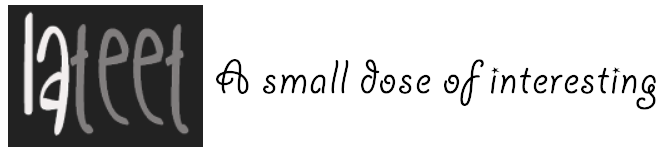Buying a New Laptop? Here Are the Essential Laptop Ports to Look For!

A few years back, there was an uproar over the latest version of the MacBook. The many familiar laptop ports weren’t on the computer anymore! Consumers would have to buy an external device that plugged into the one available MacBook port.
You never knew you’d miss your laptop ports (the oddly-shaped holes along the side of your computer) until they were removed.
If you’re a working professional, or if you use your computer with monitors and external devices, you’ll need more than a single port. And with so many options on the market, basing your decision on ports will help narrow down your choices.
Below, we’ll go over some of the most important ports and how they provide a big benefit to the user. After reading, you’ll be educated and prepared to ask all the right technical questions to purchase your perfect computer!
Choosing the Right Laptop Ports: What to Know
While USB ports are still incredibly useful (and sometimes necessary), they can’t hold a candle to HDMI or Thunderbolt ports.
To help you understand the importance of these and other laptop ports, let’s look at some of the most useful ones you’ll come across:
USB 3.1 (or 3.0) Type-A
Think about all the devices that use the USB port: a connection from your phone to the computer will likely require it; any keyboards or wired mouses will use it; you may need a USB to upload data to a camera or one to download music on a device.
The latest generation of USB ports is USB 3.1, and it provides the fastest transfer speeds yet in the USB family. However, version 3.0 comes in at a quick second and may be more readily available for purchase.
You’ll want to try for 3.1, as the download speed is much greater than 3.0 or 2.0 if you can find it. For example, the latter two can transfer 5 Gbps while 3.1 doubles that with 10 Gbps.
Top laptops will come with at least one USB port, preferably two. If you need more than that, though, you can purchase tech with at least 16 ports on this website.
USB Type-C
While the typical USB type-A port has been the standard for a while, the type-C has already snagged a few major companies. The USB type-C is how a few of the new Chromebooks and MacBooks connect to power cords.
To give you an idea of the difference in power between the two, consider this: the USB type-A can transfer about 2.5 watts of power. This is about enough to charge small electronics like smartphones and tablets.
The upgraded USB type-C has the potential to transfer 100 watts of power! That’s enough to charge those more complex electronics like laptop computers. The type-C port can be used with an adapter to output HDMI, VGA, and more.
HDMI
Once upon a time, televisions connected VHS or DVD players with component cables. (You might remember the red, white, and yellow audio/video cables.) They worked fine but they lacked in picture and sound quality.
Years later, the high-definition multimedia interface (HDMI) was created. It transferred video and sound with much better quality than component.
One of the greatest uses of an HDMI port on your laptop is to connect to a larger monitor than your laptop screen. You can connect to a projector for a presentation or work in two separate displays with exceptional sound and video.
HDMI ports are standard on most new laptop models, so avoid products that don’t support it. Whether you’re building a brand online, creating great graphics, or dealing with multiple windows, HDMI ports are a must.
Thunderbolt 3
This port is one of the newest on the market and it’s also one of the fastest ways available to transfer information. Earlier we talked about the competing USB speeds of 5 or 10 Gbps, but Thunderbolt 3 transfers can reach speeds of 40-60 Gbps.
Another great feature of Thunderbolt cables is they’re reversible, meaning they have the same connector on each end. You can seamlessly transfer information between computers and other electronics without wasting a second.
Thunderbolt has been around for a few years, but the Thunderbolt 3 is the latest and greatest port right now.
Headset Port
This one is a personal preference, but for those who use the headphone ports, it’s a lifesaver. A headset port is universal and compatible with many headsets and audio products, from Apple to Sony and beyond.
You can pick up headphones almost anywhere that work with the port–from gas stations to supermarkets.
Today, there are other options available that help manage the wire problem. Bluetooth wireless options sync right with your device, skipping over the need for a port. Again, it’s a personal preference.
Other Important Aspects You Should Consider
Now that you have a better grasp on what ports are must-haves, let’s talk about the other important aspects of computer models:
CPU – The central processing unit (CPU) is the core of your computer, so you don’t want to skimp out on quality. It’s the brain of the whole device that oversees and hands out commands.
Talk with electronic department representatives and explain what your computer will be used for. Gaming and designing in a program like Adobe will require much higher processing than casual browsing, for example.
Storage – All the things on your computer–pictures, music, documents, downloads, apps, games and more–live in the storage.
If you’re surfing the web or working in word documents, you’ll want around 250-320gb. If you’re working in graphics or video, you’ll want something close to 1tb or more.
RAM – The RAM determines the speed of applications or windows you’re currently in. It stores and saves aspects of each to make the process faster in real time.
If you’re a typical internet-browsing consumer, you’re okay with 8gb. If you’re working in graphics or using your laptop to game, you’ll want 16gb.
More Useful Resources and Fascinating Reads at Lateet
Laptop ports can make or break a buyer’s decision, and for good reason. The ports are how your computer interacts with the external world, so you’ll want to get as many options as you can.
Looking for more interesting articles and resourceful information? Head on over to the Lateet blog today and start exploring!