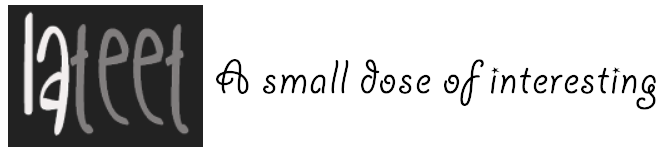10 Awesome Facebook Tips and Tricks You Probably Didn’t Know About

The average person spends 50 minutes a day on social media. That comes out to nearly two weeks per year!
If you’re going to spend so much time scrolling through your Facebook feed, you might as well know the facebook tips and tricks to help you use it.
Facebook Tips and Tricks You Should Know
Want to navigate facebook like a pro? From ordering dinner to splitting the bill, Facebook is full of features that can help make life easier. You just have to know how to use it. The following tips will help take your social media game to the next level.
1. Save Links to View for Later
If you’re a fan of sites like Pinterest, you’ll love this feature. Facebook now allows you to easily save posts to view for later without having to share or post them on your page.
Just click the little arrow in the top right corner of the post and hit “save post”. You’ll be able to find your saved posts later on by selecting “saved” under the explore section of your Facebook newsfeed.
You can even share videos or photos to check out later without having to find your spot.
2. Sync Your Facebook Calendar to Your Google Calendar
Keeping track of birthdays and events can be a hassle. Especially when you have one calendar on your phone, another on your email, and another on Facebook. Fortunately, Facebook has made it convenient for you to view your upcoming events by syncing your Facebook calendar to your Google calendar.
Just visit your Facebook calendar and hit events. From there, select an event and hit the options button where you can choose to export your event to your Google calendar.
3. Limit Your Feed
Tired of the constant flood of engagement photos or your cousin’s endless stream of cat videos? Don’t hit the unfriend button just yet! You can now limit who appears on your Facebook feed without having to remove them (or without them even knowing for that matter).
Just hit the little arrow button on the post of someone you want to no longer appear in your Facebook feed. Click “Unfollow friend” and their posts will no longer show up on your feed.
4. Speak Pirate
Facebook is one website used across the globe, which is why it’s available in virtually any language. This can be especially useful if you want to learn a new language and need to brush up on some phrases. But what about when you want to speak…say….pirate?
That’s right matey, by accessing the language section of Facebook you can choose to switch your language setting to speak pirate. You can even decide to have all of the texts on Facebook flipped upside down. Because you have nothing better to do.
5. Change Your Status Update Font
Facebook was first launched in 2004, and while many things about the site have changed since then, the font isn’t one of them. If you want to stand out without having to use one of the new custom post backgrounds, a different font is a great way to do it.
6. Pretend You’re Somewhere Else
At a ball game when the office thinks you’re home sick with the flu? Don’t let Facebook sell you out. Make sure everyone believes you are where you say you are by simply choosing another location.
When you come to post hit the “check-in” button and type in whatever location you choose. Your Facebook post will show as being posted from that location instead of where you actually are.
Don’t worry, we won’t tell if you won’t.
7. Schedule a Post for Later
You may be familiar with powerful social media tools like Hootsuite that allows you to schedule social media posts in advance, but did you know you could do this directly from Facebook?
Unfortunately, this feature can only be used on a Facebook page you manage and not on your personal page. However, just by clicking on the post settings you can schedule multiple posts to go live ahead of time.
This helps you save time and makes it easier for other page admins to review posts before they go public.
8. Back Up Your Facebook Posts
Thinking about saying farewell to Facebook but can’t part with the hundreds of pictures you’ve uploaded over the years? The good news is, you don’t have to sit and save your photos one by one.
Facebook now lets you save a copy of your Facebook profile including all of your photos, posts, and the comments they received.
So don’t worry about losing those precious baby photos to the Facebook gods, Facebook will happily send them your way.
9. Send Money to Friends
Looking to send money to your friend in an emergency, or just split the bill when you don’t have cash on you? Facebook to the rescue.
Following the lead of PayPal and other money transfer sites, Facebook now allows you to easily transfer money to any of your friends over Messenger. While fees may vary depending on the amount, it’s never been easier to buy your friend a cup of coffee from anywhere in the world.
10. Order Take Out
If Facebook can introduce you to great restaurants in the area, it only makes sense that you could use the site to get food delivered straight to your door. Now you can.
Facebook takes a page from sites like GrubHub and Eat 24 by allowing users to order food directly from the menus of restaurants’ Facebook pages. While the service is only offered by select restaurants, it’s good to know you can handle dinner without ever exiting the app.
Interested in More Than Facebook Tips and Tricks?
You can find all the tantalizing tidbits you like from fat melting keto smoothies to ways to create a perfect bedroom here. If you’re looking for it, we probably have it. Want more info on how to best utilize Facebook tips and tricks? Feel free to find out more.
We specialize in some of the most interesting content on the web to help you learn, grown and explore whenever you please.